Shake the Haters Off: How to Manage Online Trolls and Manage Privacy
A few months back an advocate asked my advice on how to avoid online trolls. Due to the nature of the internet, you may never rid yourself completely of these negative nuances, but there are ways to manage and decrease your engagement with these types of people. When you live with a chronic illness you are a part of a very vulnerable community susceptible to bullying. The invention of social media has increased this vulnerability and makes it easier for people who want to bully to do so in the comforts of their own homes and with their true identity remaining a mystery. You can always set your accounts to privacy but this will decrease your reach. I addressed the issues of the risk of being photographed in public and shamed online in this article. Besides blocking, ignoring, or raising your blood pressure due to a troll, check out these ways to deal with online trolls and manage privacy settings more efficiently.
To some these tactics may seem extreme, but if you are sensitive, like me, the extra security is worth it.
Up your securities measures
A platform like Facebook allows you to block certain people from seeing your post even if they are on your friend list. You also have the ability to place people in certain friend categories which is another way to control what they see. For example, I had to place an aunt of mine on my restricted friend list due to some of her comments, now she can only see my public posts opposed to my private posts that only friends can view.
I have a friend who wanted to write a blog post highlighting some of her mental health anguish due to having psoriasis. She was afraid to put it on her page because she was friends with her boss and she didn't want the possibility of being discriminated against at work due to her depression. One way to solve this would be placing your co-workers on a restricted list so they can't see certain post. Facebook also has it set up to where you can share post with specific people and only those people you choose can see the post.
I would say Facebook has the best security measures and these rules don't apply to other social media platforms but privacy options will be addressed for those as well.
Turn off commenting
You don't have this ability on your personal Facebook page but you can use this option on Youtube and Instagram. Maybe you want to share a vulnerable picture of your disease but you are scared of the potential rude comments. You can post and turn off the commenting.
Place your videos on Youtube as unlisted
Youtube makes you more vulnerable to strangers and comments. You can place your video privacy as unlisted. This means that the only people who can see the link are ones you send it to or come specifically to your blog or social page to view it. The video won't be found through a search and it won't randomly pop up in video suggestions. The majority of the people who visit your blogs will be people who deal with the condition opposed to randoms looking to wreak havoc.
Active the approve or disapprove comment feature on Youtube
This allows you to control what comments appear on your page and enables you to disapprove and delete any comments that may be offensive to you and your community.
Assign a monitor
If you are sensitive you might not want to read comments at all just to avoid coming across something mean that you can't unsee. In this case, it might be beneficial to assign a monitor to your page who can be responsible for erasing mean comments before you see them. This tip more so applies to YouTube.
Work in numbers
If someone is spewing out misconceptions and the wrong information about your disease with malicious intent or down right ignorance tag other advocates to help you spread positivity. Don't bully the offender but work in numbers to provide factual information. Hopefully the positive feedback opposed to picking a fight will overwhelm the troll and the online bullying subsides.
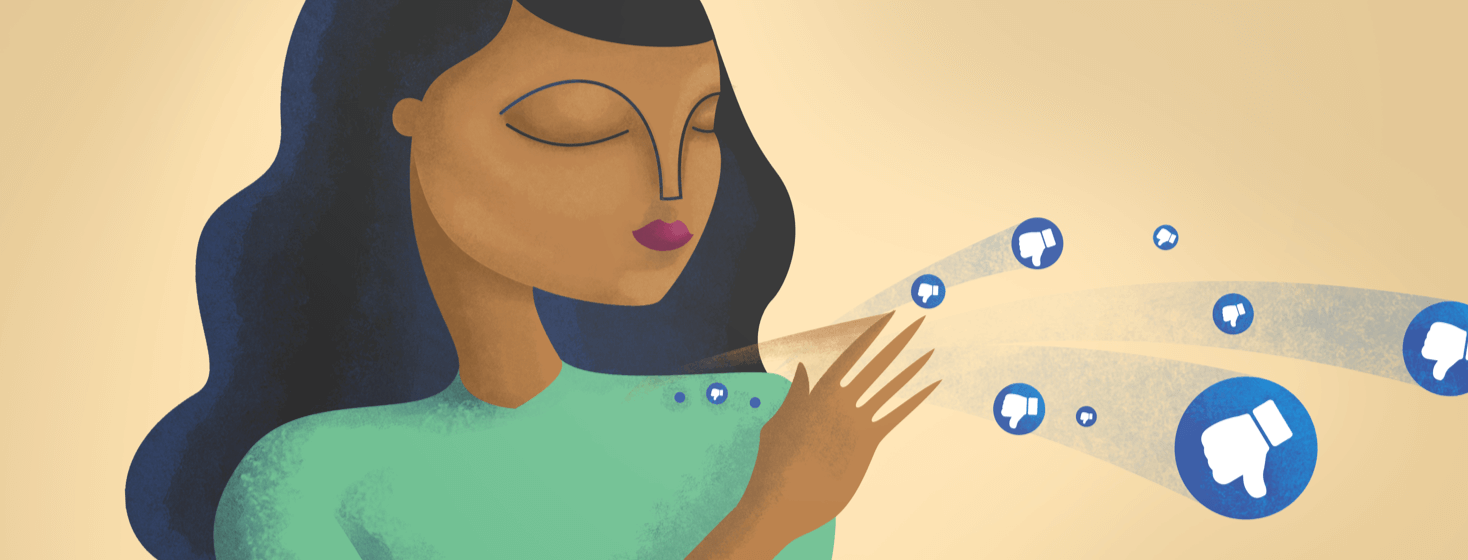
Join the conversation